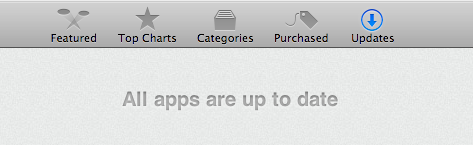The nice folks at MacLegionBundle are providing a great bundle of applications for the mac. I’m not usually a big fan of paid bundles as they never seem to get more than one application that i might want, and usually for just one is cheaper to buy it isolated. In fact, the only “bundle” i ever adquired was one of the free macheist nano bundles. But this specific bundle seems to hit the jackpot and provide a bunch of really great applications at a really great price — total cost is 49,99$ or, for europeans, roughly ~34€.
About the apps, some i had heard of before, as Forklift ( a nice FTP app that doubles as Finder replacement ) or Screenflow, which i read about in some newsite and thought that would make a really cool way to do the “newbie videos” i want to do here at the maccouch. For Launchbar i’ve heard several compliments by Ben Brooks at the BrooksReview, a blogger i usually read. I haven’t tried it as i wasn’t ready to shell out the usual price for it as i use AlfredApp, a free simple launcher. But all together, these small 3 apps already were under my eyesight for a while and i used to check their websites from time to time, looking for a promotion. If not only for these 3 i already thought this macbundle would be interesting.
But then another application catches my eye. Data Rescue 3. And now i’m interested. You see, about 2 months ago, i had a problem with an external drive, the one where i had my old music collection. Really old eclectic mp3 collection, accumulated musical knowledge from the last 10 to 12 years. Stuff from when Napster and Kazaa were roaming the earth alone to my first very own “ripped” mp3 from household cds and audio tapes. Even my very first mp3 files ever, brought by a friend through the faithful sneaker net.
It was a messy folder structure, completely disorganised, full of low quality mp3 and stuff that i had heard once and forgot after. But it was my music! And i missed it! Very. You only realise how much your digital data is part of your identity when you keep remembering strange music you want to hear, or moments that happened with those background tunes and you simply cannot hear it again, because the music files are missing in the “bad disk structure” void.
I don’t specifically know what happened. I just remembering getting an error about bad disk information, allowing the disk utility to try to correct it (big mistake…) not even checking what it was because i was busy with something else, and suddenly it happened. I couldn’t get to my data. It was still there i knew. Disk Utility just tried to fix something in the disk main journal, it didn’t take that much time, the data was surely still there but i simply wasn’t able to get to it.
During the las two months i tried a couple of solutions or free programs i found on the web, when i had the time. With no luck. I constantly tried to repair the disk structure, i spent hours leaving the programs doing deep scans to the data, i went trough endless file name and possible recovery options. No chance. And to be perfectly honest i was starting to despair. But suddenly here comes Data Rescue 3. Another data rescue software i never heard of. But it comes on this nice bundle. Should it be the reason i would buy it?
Download the trial, start it up, perform a initial scan. Bingo! Jackpot! Eureka! My data structure is there. I can see the folders as i remembered them, the endless and confusing folder structure. All of the mp3 files inside of them. Some lost WMA files from when i tried Windows Media Player in the early 2000’s. The old university group songs. Ah… Heaven! And apparently, in less than 20 minutes from start to now, Data Rescue 3 could help me get this back again. Tried it with a single mp3 file. Done. Got it back! People of LostDataLand, this is the answer to your prayers.
You then add to these 4 great apps the Contactizer Pro which appears to be the lost personal information and task management i was looking for, you have a really compelling bundle right here. During the next days, i will try to try out most apps in this bundle, check them out and see if they fit my needs or use patterns. I’ll write my thoughts about them here, so keep reading.
Undoubtedly, I’m so getting this bundle.
![]() Few “regular” users fully realize this (( specially new “Windows converts” )) but Mac OS apps are just a single contained file that you can run from basically anywhere. This includes your Desktop, a USB disk or any other location of your choosing; but Apple has inserted in your Mac OS a little hidden gem: the User Applications folder.
Few “regular” users fully realize this (( specially new “Windows converts” )) but Mac OS apps are just a single contained file that you can run from basically anywhere. This includes your Desktop, a USB disk or any other location of your choosing; but Apple has inserted in your Mac OS a little hidden gem: the User Applications folder.