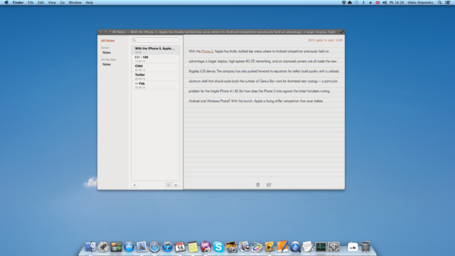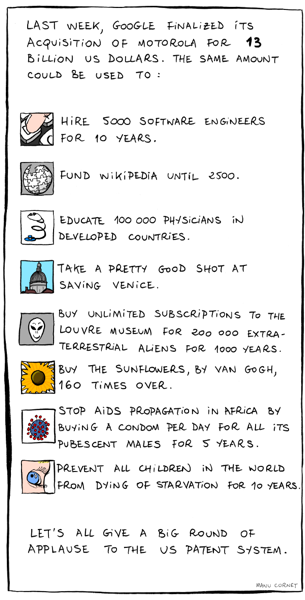One weird thing about iOS 6 is that Apple’s built-in apps are suddenly even more inconsistently designed than ever. Some apps, like Safari and Settings, retain the old blue-gray look and feel, while others are dark gray with black accents (Photos, iTunes, App Store) or just dark gray, light gray with dark gray accents (Music), a new bluer-gray (Videos), or faux-wood (iTunes U and Newsstand, both of which—seriously—feature differently colored wood designs!). I await someone’s impassioned defense of this Crayola strategy.
If you are using an iPhone, iPad, or iPod touch, iOS 6 is of course a necessary upgrade, even with the Maps silliness. Looked at from the outside, however, there’s not much here that’s worth fretting over. If you’re using Windows Phone or Android, you can at least rest easy knowing that only Apple’s devices are truly lust-worthy, and then only until you bring them out in the real world and scratch them or break the screen, which is especially a problem for iPhones. But the iOS software that runs on these devices is showing its age. And Apple shows no indication that it’s ever going change that from strategy. This is a big opportunity for the competition.
Couldn’t agree more. Apple should really take a break, and decide where it’s going in the interface area. And then do a full house cleaning, both on iOS and Mac OS X. This mess is ridiculous and seriously makes me doubt of what will be Apple’s future. I intend to use my Macbook another couple of years, easily. But when I finally need a replacement, will Mac OS X still be the incredibly usable and clean OS that I “fell in love” with?
A couple of years of ago, even though I seriously hated some of Apple’s idiosyncrasies, I wouldn’t have any doubts that my next computer would be an Apple too. Since Lion, with its unusable Versions and Mission Control and the whole skeumorphism aura and iOSification, joined by iOS own compound of mistakes and silly restrictions, and, of course, the cherry on top was Snow Leopard’s lack of iCloud integration and iOS sync, I’ve started seriously worrying about my next computer.
Now i’m not so sure that it will be a Mac. Whenever i have the option of spending money on some software i wonder if I will still be able to use it on my next computer. The question is, what could it be? And for that, there’s still no good answer. For now, Apple and Mac OS X continue to be the best answers. But i worry about the future, if those diverging currents inside Apple are not resolved and forced to fit together. Apple should figure out what it wants to produce, for whom it is producing it and then clean house. You can’t continue to market a “productivity advanced” OS (as Mac OS) and then just dumb it down to the unusability of versions, or iCloud Sync.