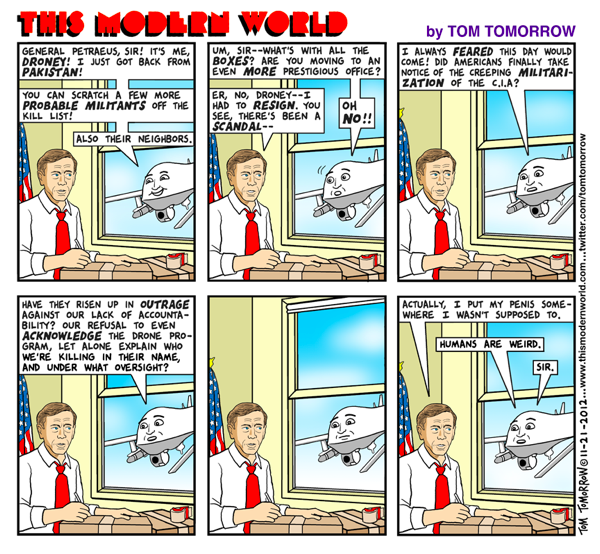The biggest issue I have with the original Nielsen’s post is that it uses an age-old trick to fool people into thinking this guy knows what he’s talking about, and far too many have taken the bait. That is, it hides the tenuous nature of its argument behind many, many big words and phrases. These all sound intelligent, thus the author must know what he’s talking about and you should believe him.
I’m referring to things like “cognitive overhead,” “added memory load for complex tasks,” and my personal favorite, “low information density.” That last one is classic because, as you know, what we’re all looking for is “high information density,” like those busy blogs and web sites where you can’t tell ads from articles and everything is blinking and screaming at you.
Dueling Views on Windows 8 Usability – Paul Thurrott’s SuperSite for Windows
Yes, it’s the messenger’s fault because he uses “big words”. Things so hard to understand as “cognitive overhead” or “low information density”… [sarcasm!]
I’m no usability expert, or english major, or even an english native speaker but somehow these terms don’t seem farfetched or undecipherable to me. Can i help with its translation to a “simpler english”? Allow me:
-
Cognitive overhead – Makes you think too much. Does this really require explaining? (( if it really does, think about your car. you can drive your car with a vertical line of buttons, randomly ordered and completely illogical such as “park,left,brake,accelerate,forward,right,reverse”; or you can simply have the logical and standard driving wheel, two foot panels and an automatic transmission selector. Which one do you think will have a significant “cognitive overhead” for the daily act of driving? ))
-
Added memory load for complex tasks – you have to memorize more/too much things to do some trivial tasks. And we are notoriously bad at memorizing complex,”illogical” paths for short-term/occasional use. In this case the original author was referring to the simple fact that because you can only see a single window at a time, (( or two in an unusable 80/20 split )) you have to memorize the information you want to act on, so that when you change applications you remember it to use it. Can we agree that this is cumbersome and inefficient?
-
Low information density – You have a lot of wasted area that doesn’t really help you. Somehow this was transformed into a pejorative “because we really need a full blinking flashy site right?” but Paul Thurrott failed to see that what you usually want is an adequate/reasonable level of information density. You don’t need to have the screen filled with blinking lights and numbers but you don’t need to have a 27″ screen filled with a colored background and a single central paragraph either. Sometimes you will want a “medium” information density (something around half to two thirds of your screen filled with info), and sometimes you might even want a really high information density, but i fail to se why would i ever want the waste of screen real-estate by present Metro apps.
On the whole Paul’s criticism of the original article is baseless and fallacious. Because the author uses some mild technical jargon he’s automatically wrong?
Also, Paul states:
“For example, Office was once designed so that all the toolbars were similar, with the assumption that this would aid users in moving from application to application. It sounds right. But it was based on absolutely no research at all, and over time, Microsoft found that users can handle completely different UIs. It’s why one person can use an Android phone, an iPad, and a Windows PC and never get confused. Completely different systems. But we’re just not that dumb.”
He’s right, we aren’t. But exactly because of that, we are also very careful regarding where we waste time learning new stuff or where we just stick to the old one that works. I love technology and trying out new stuff, but when i do find something that “scratches my itch” in a perfect/usable/understandable and reliable way, i tend to stick with it. Why would i waste my precious time learning some new X program that doesn’t really add anything new to my old program except the need of re-learning how to do stuff again? I’d rather spend that time learning some other new program/language/system that actually introduces me to new stuff and new things. What works, works. Keep it.
We can use and learn, and many times we even prefer, different user interfaces when we find it more practical or mode adjusted. The iOS and Mac OS X different approaches are a perfect example of this, I prefer the way iOS works on a touch small screen and i wouldn’t have Mac OS X interface on it even if i could. I realize that I use them for different purposes, with different goals and in different uses, so i prefer to have different interfaces with different strengths. I like some cohesiveness in both obviously, like the bottom Dock for instance, but overall if they are for different purposes they should adjust the way they work differently.
What Microsoft provides us with Windows 8, is nothing of this. It’s changes the way you did things on your old desktop system, with no particular benefit only to try to force you to use their touch products, where they fail absurdly because they didn’t went far enough and still drag all the desktop stuff behind. So instead of your old interface that you knew and worked and a new sparkling interface well thought for a new class of devices, you get a mishmash of both that serves no-one. Every time i see a Windows Explorer on a touch tablet i shudder. The great thing about an iPad is that it just works! It sits there quietly and i pick it up to check who was the cute actress on that movie/series/program and it’s there reliable and just as responsive as if unpacked 5minutes ago. Why, oh why, would i want to mess around in a kludgy, messy Windows Explorer window with tiny buttons and unresponsive experience!?
So, no, the fault is not from the messenger that actually did some research on the subject.