Works really well… ((huge sarcasm signal here folks…))
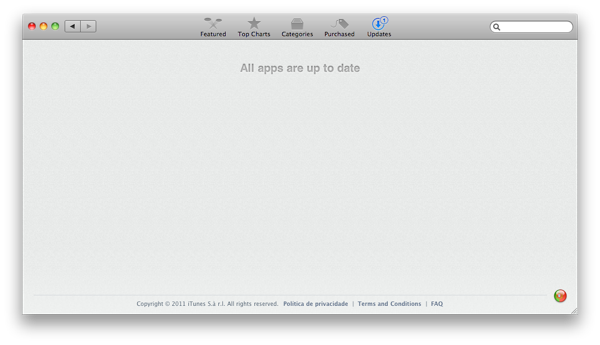
Until now i have managed to hate the update process, the root ownership of the apps, the lack of option to choose where i want them installed and the garbage that accumulates on your “purchase history”.
This litter is created from every single free app that i choose to download, try out and erase if not useful or the quality i was looking for. With every other app i would download, try, delete the app and the dmg file and there was no more. But not with the App Store. It keeps them there, if i ever want to download 10 different solitaire games again. I might you know?. And the ones i paid and actually want to install again ? i need to look in to all of the garbage to find it, as i can’t simply selectively erase the “purchase history”
Add to that the absolute moronic behaviour in computers with more than one user and different apple accounts, and for me the app store is done. Either they change radically that crashing train or i’m not on board anymore.
When i started thinking about this blog my main point was to alert to the dangers and faults of a company run like ” a small boutique” by an all controlling maestro, that mainly only controls what he thinks is interesting or stimulating, while at the same time all of the other “boring” stuff, day-to-day corrections and consumer care are being neglected and simply exhausted of man-power.
I have no idea of what goes on at Apple. But i do know that you can’t run a company with over 40 K employes that has over 50 millions consumers/users (in the Mac world alone) with a small 100 person A team so that Steve can memorise its names… (( I read that info on a very interesting interview by John Sculley to Macworld i think.)) It’s unheard of and simply it’s not working. Either Apple gets more folks and start having a “regular” enterprise structures (even with all of the unfortunate bloat that carries), without concentrating everything on a small enlightened leader or the big step forward Apple has taken in the last years will be followed by a big client drain as soon as possible (by any other option).
This kind of mess, the mess represented by the idiotic, poorly thought out and completely rushed to the consumer App Store, is just one of the many signals of the deteriorating quality control and attention at Cupertino. You don’t have to be Ballmer to run a company to the ground. Any leader that doesn’t know when it’s time to change gears or pass the ball to another kind of leader, can do that too.


