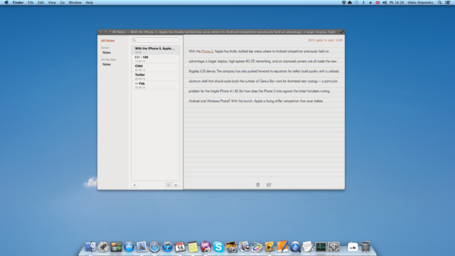I really like the way FaceTime was put together, much more than Skype or other video chat alternatives; specially for one factor: the lack of an ‘online status’!
Yes, many people have complained about this ‘missing feature’, but for me it’s, in fact, not a bug but a feature! I hate having the ‘always seeing eye’ that an online status puts on you. When you reach the office and you turn on Skype, everyone on your contact list knows that you reached the office. When you turn it down to go to lunch, everyone knows that you have gone to lunch. If you are late or early or simply not in the mood, your options are simply to go offline, in which case no one can contact you, or invisible, in which case no one knows that they can contact you, or put the ‘busy’ flag which in work hours is basically redundant and ignored.
FaceTime avoids this by basically being the equivalent of a phone. People don’t know when your phone is on or off, or ‘busy’. They simply call you. If you want to answer, you do. If you don’ want to answer, you don’t. That’s it. No pesky ‘online status’, no “why don’t you answer me if i just saw you change your status”, no nothing. It’s, essentially, a video-phone system.
Of course, there’s some drawbacks to this, such as not being able to have ‘asynchronous’ conversations as you have in ‘chats’. But that is where Messages enters. There, you can just leave a text message, and I will get back to you when it’s convenient to me. And you have all the ‘online status’ paraphernalia.
I used to read some articles, back when Messages and FaceTime were put on OS X, about why were they two different systems/apps. Back then, not having or using neither, I couldn’t really understood this question or essentially why Apple had done it this way.
But now? Really, Apple, great idea! Just leave it like this. It’s a great way and a great software to work.
Now, if you could just opensource the FaceTime protocol as you promised…