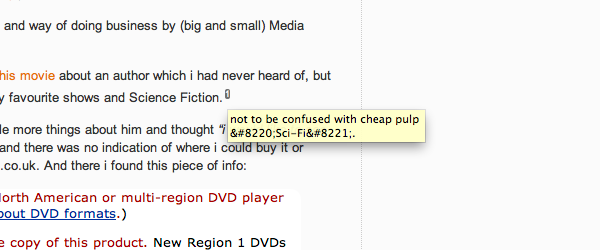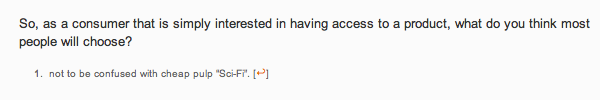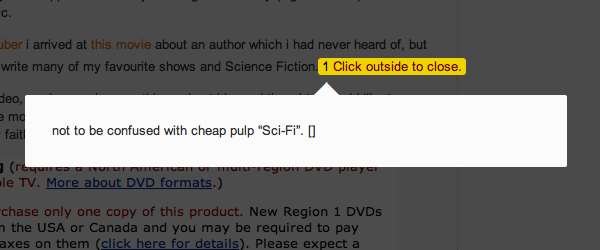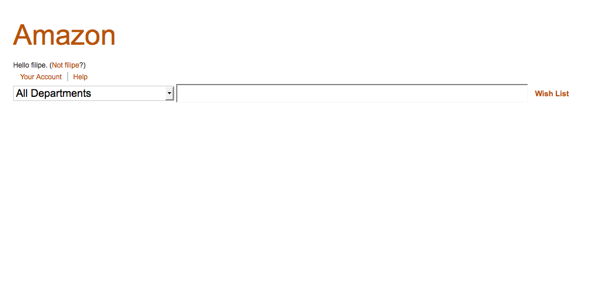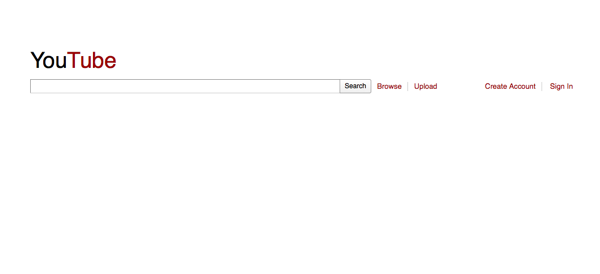If you’re a Mac user and you have Firefox you can’t see a PDF inside of it. Once you click on a pdf link Firefox will download and open it on Preview. There’s currently not a obvious extension on Firefox repositories to fix this. That is, until now. Just found out how to do it.
I’m not sure if you can see a pdf file on any browser if you have Acrobat Reader but if you do, just uninstall it. Preview can do more, faster and safer than that useless crap and Acrobat Reader it’s just a plain security problem waiting to happen. It really should have no place inside your computer.
But back to the Firefox problem. I’ve discovered this plugin which solves the problem. In fact you can use it for as a default for any browser and any user on your mac, however i don’t recommend it. First because i like the pdf preview plugin in Safari, as you can use trackpad gestures to zoom in and out, and all that. Second, because is a bit slower than the “standard” preview plugin. And third, because, although i have no reason to suspect anything, i’m always paranoid so i tend to give the least possible privilege/usage to anything i’m not entirely sure of.To be accurate i’ve encountered random forum references and news site coverage of this plugin, so i do believe it to be safe. But i like to play it slowly..
So, download the plugin and you’ll open the usual standard dmg file. Inside that dmg is a package installer. Now, you can just go ahead and install that but this will mean that it will be installed as the default pdf viewer not just for you but for all the users on your machine. Not sure why is that by default but i strongly disagree with it.
So right-click on it and select “Show Package Contents”. It will spring-open a new finder window with its Contents folder. From there navigate to “Packages/pdfBrowserPlugin.pkg”. Now don’t just click on it or it will install itself as default as we’ve discussed. Again, right-click it and select “Show Package Contents”. Copy the entire Contents folder to the Desktop or other temporary location. Open that local copy and just double-click the file “Archive.pax.gz”. Now you should see on that folder a file named “PDF Browser Plugin.plugin”.
Now you have two options. You can just put it in your “~/Library/Internet Plug-ins” folder, which is inside your Home folder, and it you will be the default pdf viewer on any browser for your user. But like i said, i prefer not to.
Or, you can just set it up for Firefox. To do this, navigate to “~/Library/Application Support/Firefox/Profiles/SomeWeirdString.default” which is located inside your Home folder as previously. Now, on there just create a new folder called “plugins”. Copy the plugin file from the desktop to there and restart Firefox. You should now be able to see any pdf inside of Firefox.
The pdf viewer plugin is paid for commercial usage but free for any “domestic” our academic usage, so just select one of those options, regarding your status and it shouldn’t trouble you anymore.
If you’re on Lion and you can’t see your Library folder, check these tips. I strongly recommend making it permanently visible by:
“Launch Terminal from within your own account, type chflags nohidden ~/Library, and press Return.“
Updated at 26/Aug/2011