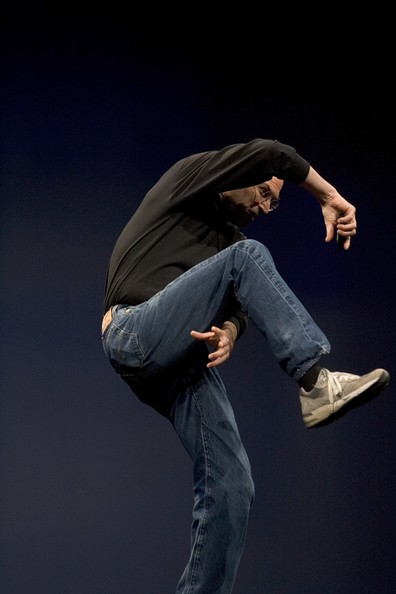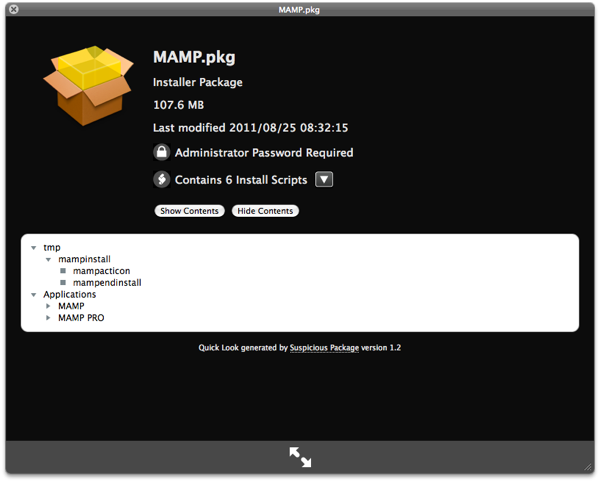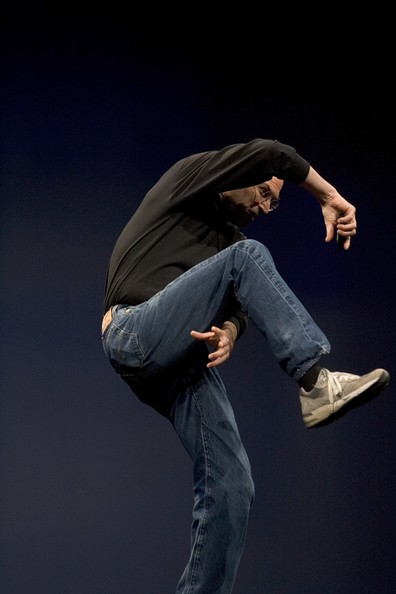I’m not one to usually embark on bandwagon expressions of sympathy when someone dies. The truth is i didn’t knew Steve Jobs, never met him and i can’t say that he meant anything emotionally to me. So i wont shed any crocodile tears for him publicly. That would be an insult both to him and to those that actually knew him and will miss him.
I once read one of those New Age / Zen style phrases that actually had a content and actually meant something; it went like this: “Don’t be sad when someone dies, rejoice because they have lived”.
So, within this frame of mind, I prefer to focus and honor the contribution given by Steven Jobs to the technology & industrial world and the “common Joe”. I prefer to be glad that he lived and actually helped to shape the computer industry into a “rest of us” friendly industry. And, i believe, that is the “first” of the two teachings that Steve leaves as entrepreneur, technologist and visionary.
For the rest of us
When computer technology was going the IBM way, a dehumanized, CLI-only interface, “you need to be one of us initiates to actually use it“, “centralized mainframes are the future and nobody needs to have a device like this at his home”; Steve and the rest of Apple had the vision that it didn’t had to be this way; that Computers could and should be for the masses: the regular joe that didn’t went to the University or wore a black suit and tie, the household mom that just wanted to do a gift list or a recipe cookbook, the kids with their homework assignments.
The graphic interface was until then nothing more than a lab experience. Neat, but ultimately useless and stuck in some closed lab. Steve had the vision to understand that that technology could allow anyone to use a computer and be productive without actually understanding what was below; and that they didn’t or should need to know that. And it did. It truly did. Technology to the masses, a computer in every home, creativity flourishing everywhere. The popularization of the Graphical Interface, the knowledge that you could just pick up a funky looking piece of plastic called mouse and drag things around on a metaphorical desktop, or draw pictures like you were holding a pencil was magnificent. It changed the world around us and the future to come.
Apple wasn’t ultimately successful in bringing these “gifts” to the large masses of the world though. Apple wasn’t ready, Steve wasn’t ready, mistakes and blunders were made. It’s easy in hindsight to point out the mistakes done by those pioneers, but they didn’t had the accumulated knowledge that us XXI Century citizens have, thanks of course to the same technology that they were designing, building and selling. But every other competitor around then, every other IT company that tried to built something to the masses knew then that if they were to succeed in that business they needed to go the Apple way, the easy-to-use GUI interface with its metaphorical desktop and its faithful companion, the mouse.
And that is the first “gift” that Steve brought us. That in a such complicated world as Software and Computers you should strive for Simplicity, Ease of Use, Focus and Clarity on the task at hand. “Gazillion” buttons and options and complicated and endless menus and submenus or “preferences windows” are good on paper and for geeky engineers (( hey i’m actually one, but this is a very common fault among ourselves. )) but not for the “rest of us”. If you want to reach to the masses, then that’s the only, and best, way.
Race for quality
The second “gift” Steve brought to IT business world, was a even more different-thinking one. In a industry where every one competes on low cost and crappy hardware, where the quality of the product is measured by random specs announced on a packaging box but where none of them actually work together, where everyone assumes as normal that you should replace your computer every 18 or 24 months (at best), where everyone is too afraid to scare some client aways and so pack every product with every ancient port or subsystem available in the most un-ergonomic way possible; in such a business, Apple was the only one that had the courage to stand up and say We will not make crappy products that we are ashamed of selling. And that, amazingly, was a breakthrough statement for most.
Back in a 2008, (( Cnet )) Steve said this: “We don’t know how to make a $500 computer that’s not a piece of junk; our DNA will not let us do that.” Now here is something amazing and that you don’t see often. A company that chooses not to go to the “hot spot” on their industry because they don’t believe that they can do a good work on it and refuse to do a bad one. If only all companies were like this.
Steve called computers “a bicycle for the mind”; i really like that definition as that is how i feel about computers: a mental training and workout tool. When you build a product with so many possibilities and uses, then don’t run to the bottom. Don’t settle for the cheap commodity status. Someone might make a quick dollar from it, but it doesn’t have to be you. Go for a goal. Do products for “someone” not just a vague “consumer target” or “research group”. Design a computer for the graphic artists; or for engineers; or for household parents. Choose a target for (from?) your vision and do a product that they need to have. That improves their life, their productivity, their leisure. Build with quality, design “i care with you” on your products. Try to think like your customer to figure out where you are making them adapt to your product instead of the other way around.
Good ideas spread around
I’m no business man unfortunately. Haven’t had that great idea from where i can start building up. I’ve learned and grown a interest for these aspects of business and usability both by formal education and some experience listening to regular people around me. Currently i’m researching and looking at some completely unrelated features/usability issues and thinking “This current proposal is insane. The common joe can’t, nor should have, to go through these hoops to use this. There has to be a better way, a simpler, more direct way, that allows the regular user to use this product to his benefit with a minimum mental effort. Something my grandmother could use.” And so, i’m looking for it, avoiding the “if everyone proposes or is using this then it must be the only solution” trap. Because it isn’t. And if it is then it’s just wrong. Strive to find a better one.
This mental quest for simplicity and usability i actually learned from using Apple products and seeing as everything was simple and “just works”. When Steve said “for the rest of us” he was talking about the Computer industry, but his approach, his Vision, could and should be applied everywhere. And that’s magical!
So, for these two gifts Steve, thank you. I’m very glad that you have lived.
Just one more thing… (( Black and White Apple with Steve Jobs silhouette by Jonathan Mak | Acrobat Steve Jobs by David Paul Morris/Getty Images News ))