TPM is a chip that provides control over what software can or cannot run on the computer. The argument is that this provides a high level of user security and industry digital rights management. If only good software is allowed, bad software (such as malware and illegally downloaded videos and software) cannot run. The current version of TPM is selectable – the user can choose to opt in or opt out of its use.
The problem with version 2.0 is that it is controlled by the operating system and always on. German publication Zeit Online has seen a number of government documents that indicate growing concern among German federal agencies. The problem focuses on three issues: firstly, TPM 2.0 is default on; secondly, the user cannot opt out; and thirdly, it is controlled by the operating system – that is, Windows 8 and Microsoft.
Zeit quotes from a document produced by the Ministry of Economics as long ago as early 2012, which concludes, “The use of ‘trusted Computing’ technique in this form…is unacceptable for the federal administration and the operators of critical infrastructure.” The perceived danger is that Microsoft, a US company, could secretly be compelled either by existing or future US legislation, to hand the TPM keys over to the NSA. That would effectively be giving the NSA a permanent back door to all Windows 8 TPM 2.0 computers that could never be closed; nor even monitored to see by whom or when it was being used.
But Zeit suggests that the potential problems go even further. Quoting professor Rüdiger Weis from the Beuth University of Applied Sciences in Berlin, it suggests that the TPM keys could be intercepted in the country of chip manufacture – China. Theoretically, then, any user of Windows 8 with TPM 2.0 could be handing the computer’s entire contents to either or both the NSA and the Chinese authorities, without ever being aware of it.
Microsoft: We’ve sold 40 million Windows 8 licenses to date
How does this compare to Windows 7 sales? Microsoft said it had sold 60 million Windows 7 licenses from the end of October 2009, its launch date, to the end of January 2010 December 2009. So that’s 60 million Windows 7 licenses sold in two months. So far, Microsoft has sold 40 million licenses of Windows 8 in one month.
Windows 7 Home Premium retailed for 120$ for upgrade and 200$ for full sale price. (( http://arstechnica.com/information-technology/2009/06/windows-7-pricing-announced-cheaper-than-vista/ )) Windows 8 upgrade price is 40$ (( for an online download: http://news.yahoo.com/microsoft-sets-windows-8-price-opens-pre-order-212506799.html )) and around 100$ for the OEM version full price. (( http://www.neowin.net/news/windows-8-pricing-revealed-through-newegg ))
Also, since 2009 the “computer population” in the world has increased somewhat, although i can’t get any decent numbers on that.
Bottom line, with a larger available market and with prices slashed in half or more, Windows 8 can at best match or come close to initial Windows 7 sales. So, very “modest” indeed.
Update: One can also read this news essentially as: “Microsoft: with Windows 8 we’ve halved our Operating System Division revenues in its first month.” Curious to see how the shareholders will react once they realize what’s been done.
Big Words
The biggest issue I have with the original Nielsen’s post is that it uses an age-old trick to fool people into thinking this guy knows what he’s talking about, and far too many have taken the bait. That is, it hides the tenuous nature of its argument behind many, many big words and phrases. These all sound intelligent, thus the author must know what he’s talking about and you should believe him.
I’m referring to things like “cognitive overhead,” “added memory load for complex tasks,” and my personal favorite, “low information density.” That last one is classic because, as you know, what we’re all looking for is “high information density,” like those busy blogs and web sites where you can’t tell ads from articles and everything is blinking and screaming at you.
Dueling Views on Windows 8 Usability – Paul Thurrott’s SuperSite for Windows
Yes, it’s the messenger’s fault because he uses “big words”. Things so hard to understand as “cognitive overhead” or “low information density”… [sarcasm!]
I’m no usability expert, or english major, or even an english native speaker but somehow these terms don’t seem farfetched or undecipherable to me. Can i help with its translation to a “simpler english”? Allow me:
-
Cognitive overhead – Makes you think too much. Does this really require explaining? (( if it really does, think about your car. you can drive your car with a vertical line of buttons, randomly ordered and completely illogical such as “park,left,brake,accelerate,forward,right,reverse”; or you can simply have the logical and standard driving wheel, two foot panels and an automatic transmission selector. Which one do you think will have a significant “cognitive overhead” for the daily act of driving? ))
-
Added memory load for complex tasks – you have to memorize more/too much things to do some trivial tasks. And we are notoriously bad at memorizing complex,”illogical” paths for short-term/occasional use. In this case the original author was referring to the simple fact that because you can only see a single window at a time, (( or two in an unusable 80/20 split )) you have to memorize the information you want to act on, so that when you change applications you remember it to use it. Can we agree that this is cumbersome and inefficient?
-
Low information density – You have a lot of wasted area that doesn’t really help you. Somehow this was transformed into a pejorative “because we really need a full blinking flashy site right?” but Paul Thurrott failed to see that what you usually want is an adequate/reasonable level of information density. You don’t need to have the screen filled with blinking lights and numbers but you don’t need to have a 27″ screen filled with a colored background and a single central paragraph either. Sometimes you will want a “medium” information density (something around half to two thirds of your screen filled with info), and sometimes you might even want a really high information density, but i fail to se why would i ever want the waste of screen real-estate by present Metro apps.
On the whole Paul’s criticism of the original article is baseless and fallacious. Because the author uses some mild technical jargon he’s automatically wrong?
Also, Paul states:
“For example, Office was once designed so that all the toolbars were similar, with the assumption that this would aid users in moving from application to application. It sounds right. But it was based on absolutely no research at all, and over time, Microsoft found that users can handle completely different UIs. It’s why one person can use an Android phone, an iPad, and a Windows PC and never get confused. Completely different systems. But we’re just not that dumb.”
He’s right, we aren’t. But exactly because of that, we are also very careful regarding where we waste time learning new stuff or where we just stick to the old one that works. I love technology and trying out new stuff, but when i do find something that “scratches my itch” in a perfect/usable/understandable and reliable way, i tend to stick with it. Why would i waste my precious time learning some new X program that doesn’t really add anything new to my old program except the need of re-learning how to do stuff again? I’d rather spend that time learning some other new program/language/system that actually introduces me to new stuff and new things. What works, works. Keep it.
We can use and learn, and many times we even prefer, different user interfaces when we find it more practical or mode adjusted. The iOS and Mac OS X different approaches are a perfect example of this, I prefer the way iOS works on a touch small screen and i wouldn’t have Mac OS X interface on it even if i could. I realize that I use them for different purposes, with different goals and in different uses, so i prefer to have different interfaces with different strengths. I like some cohesiveness in both obviously, like the bottom Dock for instance, but overall if they are for different purposes they should adjust the way they work differently.
What Microsoft provides us with Windows 8, is nothing of this. It’s changes the way you did things on your old desktop system, with no particular benefit only to try to force you to use their touch products, where they fail absurdly because they didn’t went far enough and still drag all the desktop stuff behind. So instead of your old interface that you knew and worked and a new sparkling interface well thought for a new class of devices, you get a mishmash of both that serves no-one. Every time i see a Windows Explorer on a touch tablet i shudder. The great thing about an iPad is that it just works! It sits there quietly and i pick it up to check who was the cute actress on that movie/series/program and it’s there reliable and just as responsive as if unpacked 5minutes ago. Why, oh why, would i want to mess around in a kludgy, messy Windows Explorer window with tiny buttons and unresponsive experience!?
So, no, the fault is not from the messenger that actually did some research on the subject.
The amount of crap computer users have to put up with is incredible
This laptop comes with a fingerprint scanner, which is fairly easy to enroll in, but as soon as I installed Firefox, the HP software felt the need to add not only a plugin, but a toolbar icon. Worse, if I remove the icon, the plugin adds it right back. Even if I disable the plugin in Firefox, the icon will be added back, meaning it completely ignores both user preferences. Only completely removing the HP software got rid of it.
Then it was time to install some programs. Of course, Windows 8 doesn’t let you do that. SmartFilter blocked every attempt, telling me how it protected my PC from myself, and has no option to disable it from the dialog box. You need to go in the Control Panel to disable that, and when you do, you get a constant warning about your PC being at risk.
Now that Norton was gone, I personally happen to like Comodo firewall. So I go to download it, but the installer nicely tells me that this doesn’t work on Windows 8, and I need to download another file instead. However, this is their pro product, which basically means it’s filled with crap. It’s a good thing I noticed the tiny Customize Installer button because otherwise it would have: Changed my home page, subscribed me to something called GeekBuddy, enrolled me to their cloud program, change my DNS servers, and sent information about each scan it does to the company. The same was true with many of the applications I installed, like Adobe Reader trying to install McAfee, or QuickTime trying to sign me up for offers.
Next was time to get used to the new start screen. At first I didn’t like it, but I think it may actually be a decent idea. Of course I first had to remove everything so that I could put only my own software there. By now there were over 40 items on there, from the weather in South Africa, to some more games, and multiple links to their news, sports and other Bing related pages. I didn’t find any way to quickly clean it up, so I had to manually remove each icon.
Finally, now that everything had been uninstalled and reinstalled, I did a quick check of msconfig, which apparently in Windows 8 has been integrated into the Task Manager. Unsurprisingly, the amount of applications that had set themselves to run on startup was staggering. All sorts of crap like HP Messaging, QuickTime Task, Google Update, Apple Push, and so on.
Windows 8 Rubbish Apps
Amar, on the other hand, has been rather more defensive about the whole thing. He appears to be part of the Microsoft Student Program, and rather than apologise as the others have, his response was “I do knew that am using sample codes. But almost every people are doing the same…” Obviously just following the crowd… except that most people have at least tried to make the games their own.
Regarding submitting multiple times – “by the time I finish my application there wont be any cool names available. So I just did that to reserve cool names.” I look forward to seeing how he uses 8 Balls, Crash Ball, Maze Ball, Hop Ball, Ball Balance and Dragon Balls for these new games he’s working on! Interestingly, he was also the first to ask who I am!
Calling out the rubbish from the Windows 8 store
Surface and Windows 8 RT don’t have that many apps to begin with, but if a significant part of them are cloned basic examples from the MSDK example pool or other useless trash apps then the actual app count is even lower and one has to seriously wonder if buying so soon into the Surface ecosystem is a good option. It was already a dubious option but this kind of problem is just absurd. What are Microsoft reviews doing at their jobs?
If you value your money and don’t require a tablet this very minute, just wait and see how the things go. Don’t go splashing notes at a Surface or any other Windows tablet before the rest of the market picks up. There’s no point or benefit in being a lab rat for Microsoft but there’s significant losses if you end up without 500 ($/€) and a tablet with a lousy or inexistent software selection.
On the other hand there’s always a tablet that works ok and with an excellent software selection, so why should anyone buy a Surface?
Why I’m Returning My Microsoft Surface RT
The hardware makes promises that the software can’t deliver – and the ability to type faster than Word can digest is a great example of that. Sure, I understand that the shipped version is “Microsoft Word Preview,” but you can’t deliver software like this. It’s a recipe for returned products – and frankly, that’s exactly what I’m going to do with the Surface RT, return it.
EU expands browser probe to include Windows 8, Windows RT, says report
“Earlier Wednesday, Reuters reported that the European Commission had launched an inquest into accusations that Microsoft stymies other browser makers’ efforts to build software that runs in Windows 8 and the offshoot designed for ARM-powered tablets, Windows RT.”
Microsoft wanted so much to protect their Windows brand that they’ve brought along their past with all the weight, cruft and brand burning. Curious if this process would go ahead on the Windows RT side, if it was simply called “Metro OS” or some other name.
Windows 8: New UI, but old-school Microsoft
“The integration with the classic desktop though? Wow. It’s. Completely. Fucking. Insane.
The combination is jarring, confusing and ultimately unusable. I can’t even respect it as an interesting attempt, as it just simply doesn’t work. There’s no doubt in my mind that the Metro UI and apps should have been set off in a ‘mode’ – similar to how the Windows Media Center works. The fact that the Metro UI has been integrated in wholesale with the old-school WIMP interface is ridiculous, and more to the point, represents incredible cynicism on Microsoft’s part.
Make no mistake, this is Microsoft falling back on old-school monopolistic tactics to take on an upcoming challenger to their OS dominance. It’s like 1997 all over again, when Microsoft jammed Internet Explorer into Windows in places it didn’t really need to be in order to compete with Netscape. Remember when the entire *desktop* used to be an IE Window? Remember all the security and performance problems that came as a result? Remember U.S. vs. Microsoft? Why in the world do they think this tactic which failed so spectacularly before will work now? Are they psychotic?”
A couple of questions about Windows 8 convergence
Just a quick question that has been bothering me. Considering that Microsoft goes full steam ahead with this plan of one OS for mobile phones and desktops, how will this work regarding new versions?
What i mean is, until now, both Android and iOS have been quickly iterating, with at least one major version per year, and several minor ones. Assuming that the several minor updates can be swiftly implemented and are just minor bug corrections without big hinderances, does this means that:
-
Windows Phones will only have a new OS version every three years or more, becoming native feature stagnant in between? Third-party apps can offset this problem but if iOS and Android can do feature X and Y natively and more streamlined it would be an advantage for them.
-
There will be a new major Windows version every year both for desktops and phones, making the legendary long-term support and software stability of windows a distant memory. I assume that by then, they will have no other option than going the Apple OS update prices to avoid OS fragmentation in at least half-dozen versions of Windows. I wonder how enterprises will react to this.
-
The Windows core that both share will become feature-frozen for the conventional three years between Windows versions and only the Metro interface and API (Metro OS ?) will “suffer” frequent updates. But this will bring the same problems in itself. Either both desktop and phone Metro are currently updated and changed, leading to application versions conflict and possible fragmentation for the developers unless they (MS) make sure that everyone updates their Metro OS, possible only if nothing ever changes in Metro’s legacy code; or only the phone Metro will be frequent updated leading to a future and iterative divergence between phone Metro and Desktop Metro.
I’m not sure of the actual equivalence of Windows 8 Metro and Windows Phone 8 Metro, but if the Metro is supposed to be a common ground and they both share Windows Core, then they can’t be that different. And that, seems to me, is trying to tie together an elephant and a cheetah. One needs to run really fast to catch its opponents. The other just needs to be really still and move very slowly so that it doesn’t disturb or break anything in its current ecosystem. The only chance of they continuing “one” is feature stagnation for Windows Phone 8. Or tearing apart the “elephant” in a quick succession of runs and fast movements.
Or just finally assuming that they are two different applications of an OS and calling quits on this “One OS, no compromise” thing, because it will quickly lead to several compromises, it seems to me. However this is all based on the little that i know from Windows 8 Phone and Windows 8. Can anyone enlighten me regarding this “futurology” and the technical details?
Lumia 900 won’t be sold by T-Mobile in Germany due to lack of WP8 upgrade path
” A member of T-Mobile’s support team in Germany has revealed, after asking around inside the company, that the reason the Lumia 900 won’t be making an appearance on the company’s shelves has to do with Windows Phone 8 — specifically, the fact that this new phone won’t be upgradeable to the upcoming OS version. As she tells it, T-Mobile opted not to incur the wrath of its users by selling them a new Lumia 900 today and denying them an upgrade to the very latest Microsoft mobile operating system a few months down the line.”
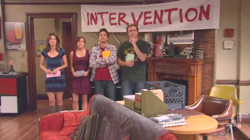
As i already said here this obsession of tying everything to “big” Windows is not only nonsense but a giant liability waiting to drag Microsoft to the end.
Can’t we somehow stage an intervention, “How I met your mother” style?
