Web designers are frequently among the most irritating persons in all of the “computer experience”. And among these, i specially have an issue with Adobe related ones.
I mean, not just those that use Flash for everything, including showing titles phrases (something i can’t possibly understand), but those guys that make the Adobe website. Which is a confusion statement on his own.
I know the few times i consulted the site i usually went back and forth trying to find whatever I was looking for, but what seemed was always on the next link I’d press, wasn’t.
Suppose that you would like to download the next flash player, or simply check if there was updates (as long as you have to use Flash, is always a vert good idea to maintain it as updated as possible). You write adobe.com and there you go. And then to the Get Flash Player Downolad Page. OK. Fine so far. But now the web page tells you that the new version is 10.0.1234567 ?! Err… and that means what? Not a single indication of when was this version released or any indication that is “new”.
And now to my favourite part. You assume, correctly, that Adobe is likely to be able to know what version you have. And you look for it on the download page. I mean, that is undoubtedly the best place to put that info right? “The new version is 10.0.12345 and you have 10.0.12333” Seems a reasonable info to look for, right? But no. No siree! No option to look that.
And now you look at the links they provide below the download button. And none provides that info, nor indicate in anyway that it might contain that info. And you click on the first one that takes you to the Product info. Lot of seller’s talk. But not the info you are looking for. The second indicates all of the system requirements that you must need. And the third point out to something about wanting to redistribute the Flash player.
I’ll spare you the details but if you pressed any of this links and look for it, you wouldn’t get to the Flash Info page that finally tells you what version you have and what are the latest releases. I’ll usually just give up and look for it on Google.
Most browsers also give you the info on what version you have but either is not easy to get there or they are somewhere buried in a sub-sub menu that you wouldn’t remember to look. ((on Safari is on Help/Installed Plugins. Why it is not in Preferences/Extensions or similar beats me. I had to google to find out about this also because i would never guess that it was in the Help menu that is, you know, for help!))
And why this random rant about a small and trivial thing? Well, because yesterday i’ve read that Adobe had released a new flash player, with less hardware consumption and better security. So i went to the website to download it. And found this:
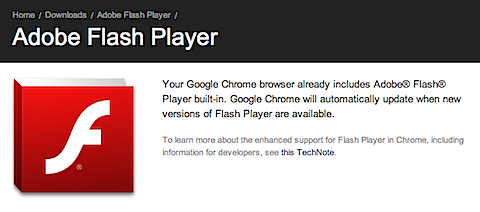
Well, i know Chrome has its own Flash player but i happen to have other browsers on my computer (Safari, Firefox & Opera) and at least Firefox i use frequently as my “work” browser. And i would really like to update those now that i know that a new major version has been launched. I understand the info about Chrome not needing it, but let’s just assume for a moment that i know what i am doing and even so i would like to download it anyway. Nops. No luck. You can’t. At least using Chrome. The nice folks that do this website know better than you. A simple link below giving the option to download the damn file would be too complicated. Or something else. Beats me. It’s a Adobe experience. Should have known.
