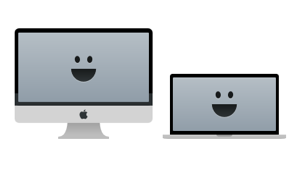Microsoft CEO Steve Ballmer to retire within 12 months
Microsoft Corp. today announced that Chief Executive Officer Steve Ballmer has decided to retire as CEO within the next 12 months, upon the completion of a process to choose his successor. In the meantime, Ballmer will continue as CEO and will lead Microsoft through the next steps of its transformation to a devices and services company that empowers people for the activities they value most.
“There is never a perfect time for this type of transition, but now is the right time,” Ballmer said. “We have embarked on a new strategy with a new organization and we have an amazing Senior Leadership Team. My original thoughts on timing would have had my retirement happen in the middle of our company’s transformation to a devices and services company. We need a CEO who will be here longer term for this new direction.”
Finally! Maybe after a decade of stagnation in the PC world and Microsoft we will finally get back some direction and alternatives in the market.
Also, pay special attention to the phrase i marked out in bold. Telling.
German Federal Government Warns on the Security Dangers of Windows 8
TPM is a chip that provides control over what software can or cannot run on the computer. The argument is that this provides a high level of user security and industry digital rights management. If only good software is allowed, bad software (such as malware and illegally downloaded videos and software) cannot run. The current version of TPM is selectable – the user can choose to opt in or opt out of its use.
The problem with version 2.0 is that it is controlled by the operating system and always on. German publication Zeit Online has seen a number of government documents that indicate growing concern among German federal agencies. The problem focuses on three issues: firstly, TPM 2.0 is default on; secondly, the user cannot opt out; and thirdly, it is controlled by the operating system – that is, Windows 8 and Microsoft.
Zeit quotes from a document produced by the Ministry of Economics as long ago as early 2012, which concludes, “The use of ‘trusted Computing’ technique in this form…is unacceptable for the federal administration and the operators of critical infrastructure.” The perceived danger is that Microsoft, a US company, could secretly be compelled either by existing or future US legislation, to hand the TPM keys over to the NSA. That would effectively be giving the NSA a permanent back door to all Windows 8 TPM 2.0 computers that could never be closed; nor even monitored to see by whom or when it was being used.
But Zeit suggests that the potential problems go even further. Quoting professor Rüdiger Weis from the Beuth University of Applied Sciences in Berlin, it suggests that the TPM keys could be intercepted in the country of chip manufacture – China. Theoretically, then, any user of Windows 8 with TPM 2.0 could be handing the computer’s entire contents to either or both the NSA and the Chinese authorities, without ever being aware of it.
Xbox One, Kinect 2.0 and the future of health technology
In case you haven’t seen yet, check out this video of the Xbox Kinect detecting a person’s heart rate just by changes in the colors on their skin. This technology was invented by a group of researchers at MIT, and Xbox Kinect is a great way to showcase the applicability of it. Now, I’ve been immersed in the fitness space for the last two years, and one thing we know is the importance of measuring heart rate during physical activity to understand the longterm impact of that activity on an individual’s health. Currently, heart rate monitor is not commonplace, but the Xbox Kinect can change that.
The new Kinect is precise enough that you can measure not only the heart rate of an individual, but the Heart Rate Variability (HRV), which can lead to the diagnosis of many conditions, including stress, depression and many other mental and physical conditions. How exciting is it to imagine standing in front of your Xbox to be given a health report?
And there are scenarios that could exist with this new Kinect that simply don’t exist today. Here is an idea: How about Kinect takes a picture of your body and it’s able to compare to previous pictures and detect new moles, skin conditions or even skin cancer? Absolutely possible! The technology will be there in the next couple of years. There are privacy, ethical and legal concerns, and we’ll need to work through those, but the tech will work.
This is what is, truly, known as a Killer App. Seriously, forget about games, Steven Spielberg TV shows, the whole multimedia living room experience. If these scenarios can be done and achieved using a simple “commodity” product that everyone can have in their living room, this is what will make the Xbox One a true, staggering, market-smashing success.
Having an appliance check a skin mole and say that it’s has grown or changed shape and colour, warning for a possible skin cancer node; or having it take 3d models of a woman’s breasts and comparing it for signs of breast cancer is truly mind blowing. And, seriously, i would buy it just for that. I was never a playstation kind of guy, always preferred to play games on a decent computer, but i would definitely buy it just for the increased safety of daily, in-house health checkups.
How much do you value the health of your wife (or husband or partner)? How much would you pay for having her breast cancer diagnosed in the early ages? Or for noticing something wrong in your heart rate and avoiding a, so common in males, early heart attack? Is two, three or four hundred dollars for this, and for a decade worth of equipment, that much?
Microsoft should really spend some large amount of R&D bucks on the health diagnosis area, biometric data storage, health apps development, and some form of accessory that ensures additional privacy for this kind of applications and put it out there. Seriously, do it! Just pick up the money from the Halo TV Show and spend it on health R&D. The return, for Microsoft, and us, will be tenfold!
Your C# App on 66 Million Macs: Announcing Xamarin.Mac | Xamarin Blog
Today we’re proud to announce Xamarin.Mac, which makes it possible to use C# to build self-contained Mac OS X apps suitable for publication in the Mac App Store.
With the release of Xamarin.Mac, it is now possible to build apps in C# for over 2.2 billion devices worldwide: 1.2 billion Windows devices, and using Xamarin, 1 billion Android, iOS, and Mac devices.
Xamarin.Mac allows developers to build fully-native Cocoa applications for Mac OS X with C#. Xamarin.Mac exposes native platform APIs, making it possible for developers to build sophisticated apps that integrate with platform conventions and leverage the rich spectrum of platform-specific functionality that make Mac apps so beautiful and distinctive.
Not being a professional developer, I still haven’t understood what advantages exactly has C# and .Net over something else like Java or Python and QT, (( Speed probably? )) but i find Xamarin and Miguel de Icaza efforts to bring this set of technologies everywhere laudable.
And if it can truly increase and speed up the development of cross-platform applications then it should be embraced / helped. There really shouldn’t be a single (( or a duo of )) dominating operating systems. The easier it is for everyone to use several different Operating Systems, the better, richer and safer the technology world will be.
Microsoft: We’ve sold 40 million Windows 8 licenses to date
How does this compare to Windows 7 sales? Microsoft said it had sold 60 million Windows 7 licenses from the end of October 2009, its launch date, to the end of January 2010 December 2009. So that’s 60 million Windows 7 licenses sold in two months. So far, Microsoft has sold 40 million licenses of Windows 8 in one month.
Windows 7 Home Premium retailed for 120$ for upgrade and 200$ for full sale price. (( http://arstechnica.com/information-technology/2009/06/windows-7-pricing-announced-cheaper-than-vista/ )) Windows 8 upgrade price is 40$ (( for an online download: http://news.yahoo.com/microsoft-sets-windows-8-price-opens-pre-order-212506799.html )) and around 100$ for the OEM version full price. (( http://www.neowin.net/news/windows-8-pricing-revealed-through-newegg ))
Also, since 2009 the “computer population” in the world has increased somewhat, although i can’t get any decent numbers on that.
Bottom line, with a larger available market and with prices slashed in half or more, Windows 8 can at best match or come close to initial Windows 7 sales. So, very “modest” indeed.
Update: One can also read this news essentially as: “Microsoft: with Windows 8 we’ve halved our Operating System Division revenues in its first month.” Curious to see how the shareholders will react once they realize what’s been done.
Big Words
The biggest issue I have with the original Nielsen’s post is that it uses an age-old trick to fool people into thinking this guy knows what he’s talking about, and far too many have taken the bait. That is, it hides the tenuous nature of its argument behind many, many big words and phrases. These all sound intelligent, thus the author must know what he’s talking about and you should believe him.
I’m referring to things like “cognitive overhead,” “added memory load for complex tasks,” and my personal favorite, “low information density.” That last one is classic because, as you know, what we’re all looking for is “high information density,” like those busy blogs and web sites where you can’t tell ads from articles and everything is blinking and screaming at you.
Dueling Views on Windows 8 Usability – Paul Thurrott’s SuperSite for Windows
Yes, it’s the messenger’s fault because he uses “big words”. Things so hard to understand as “cognitive overhead” or “low information density”… [sarcasm!]
I’m no usability expert, or english major, or even an english native speaker but somehow these terms don’t seem farfetched or undecipherable to me. Can i help with its translation to a “simpler english”? Allow me:
-
Cognitive overhead – Makes you think too much. Does this really require explaining? (( if it really does, think about your car. you can drive your car with a vertical line of buttons, randomly ordered and completely illogical such as “park,left,brake,accelerate,forward,right,reverse”; or you can simply have the logical and standard driving wheel, two foot panels and an automatic transmission selector. Which one do you think will have a significant “cognitive overhead” for the daily act of driving? ))
-
Added memory load for complex tasks – you have to memorize more/too much things to do some trivial tasks. And we are notoriously bad at memorizing complex,”illogical” paths for short-term/occasional use. In this case the original author was referring to the simple fact that because you can only see a single window at a time, (( or two in an unusable 80/20 split )) you have to memorize the information you want to act on, so that when you change applications you remember it to use it. Can we agree that this is cumbersome and inefficient?
-
Low information density – You have a lot of wasted area that doesn’t really help you. Somehow this was transformed into a pejorative “because we really need a full blinking flashy site right?” but Paul Thurrott failed to see that what you usually want is an adequate/reasonable level of information density. You don’t need to have the screen filled with blinking lights and numbers but you don’t need to have a 27″ screen filled with a colored background and a single central paragraph either. Sometimes you will want a “medium” information density (something around half to two thirds of your screen filled with info), and sometimes you might even want a really high information density, but i fail to se why would i ever want the waste of screen real-estate by present Metro apps.
On the whole Paul’s criticism of the original article is baseless and fallacious. Because the author uses some mild technical jargon he’s automatically wrong?
Also, Paul states:
“For example, Office was once designed so that all the toolbars were similar, with the assumption that this would aid users in moving from application to application. It sounds right. But it was based on absolutely no research at all, and over time, Microsoft found that users can handle completely different UIs. It’s why one person can use an Android phone, an iPad, and a Windows PC and never get confused. Completely different systems. But we’re just not that dumb.”
He’s right, we aren’t. But exactly because of that, we are also very careful regarding where we waste time learning new stuff or where we just stick to the old one that works. I love technology and trying out new stuff, but when i do find something that “scratches my itch” in a perfect/usable/understandable and reliable way, i tend to stick with it. Why would i waste my precious time learning some new X program that doesn’t really add anything new to my old program except the need of re-learning how to do stuff again? I’d rather spend that time learning some other new program/language/system that actually introduces me to new stuff and new things. What works, works. Keep it.
We can use and learn, and many times we even prefer, different user interfaces when we find it more practical or mode adjusted. The iOS and Mac OS X different approaches are a perfect example of this, I prefer the way iOS works on a touch small screen and i wouldn’t have Mac OS X interface on it even if i could. I realize that I use them for different purposes, with different goals and in different uses, so i prefer to have different interfaces with different strengths. I like some cohesiveness in both obviously, like the bottom Dock for instance, but overall if they are for different purposes they should adjust the way they work differently.
What Microsoft provides us with Windows 8, is nothing of this. It’s changes the way you did things on your old desktop system, with no particular benefit only to try to force you to use their touch products, where they fail absurdly because they didn’t went far enough and still drag all the desktop stuff behind. So instead of your old interface that you knew and worked and a new sparkling interface well thought for a new class of devices, you get a mishmash of both that serves no-one. Every time i see a Windows Explorer on a touch tablet i shudder. The great thing about an iPad is that it just works! It sits there quietly and i pick it up to check who was the cute actress on that movie/series/program and it’s there reliable and just as responsive as if unpacked 5minutes ago. Why, oh why, would i want to mess around in a kludgy, messy Windows Explorer window with tiny buttons and unresponsive experience!?
So, no, the fault is not from the messenger that actually did some research on the subject.
Oh, So This Is Where You Use The Microsoft Surface
It’s simply an awful tablet. If you remove the keyboard and try to use in portrait mode, the thing is too long and too narrow. It feels heavy because it’s too thick, despite being about on par with the iPad in weight. But if you attach the keyboard, you then have to be sitting at a desk or table where you can prop the thing up. It’s not a lap computer, which is nutty because tablet computers are for untethering you from a desk, and laptops have the word “lap” in them for a reason. Only Microsoft could come up with a way to make a tablet/laptop combo that forces you back to your desk no matter the configuration you select.
Only Microsoft could make a tablet that’s actually desktop PC.
And as a desktop PC, it’s too small for work day computing. It’s a secondary device at best. iPad users won’t buy this instead of a new iPad. Laptop users will still buy laptops. Price sensitive Android users won’t bite for the price ($499+, but unusable without a keyboard which is an extra $119 for the less expensive Touch Cover option). E-reader buyers will look for something lighter.
Who, then, is this tablet/laptop for? And where the heck are you supposed to use this thing?
As for me, the Surface sits in my kitchen. And it works pretty well there for quick web searches, email checks, recipe lookups, a little YouTube and the like. There’s no point getting into details about how well Office performs, or the lack of apps available for the Surface with Windows RT, or other details – this is an occasional use machine.
Anyway, the kitchen not the worst place for an oddball computer to end up – the PlayBook, after all, quickly became the bathroom tablet. (That thing is the perfect size for leaving on top of the toilet.) But if I were to invest in switching to Windows 8 from OS X or iOS, I go for a “real” laptop or a “real” tablet, not this odd halfling creation which is, in reality, neither.
A quick thought on Sinofsky’s departure from Microsoft
Just a quick question. By this abrupt and complete dismissal of Sinofsky from Microsoft, isn’t Microsoft sending the message that Windows 8 is not what “she” says it is? I mean the public reading might go by something like: if Windows 8 is on the verge of becoming a success and it’s a great product as they say it is, then why was its main architect sacked in such a dismissive manner not even a month after its release?
Windows Head Steven Sinofsky to Leave Microsoft
Windows unit president Steven Sinofsky is leaving the company, effective immediately, AllThingsD has confirmed.
The move comes less than a month after Sinofsky presided over the launch of Windows 8 and Microsoft’s Surface tablet–products seen as key to the future if the PC software pioneer is to retain its position amid a market increasingly dominated by phones and tablets.
Sources have said the move came amid growing tension between Sinofsky and other top executives. Sinofsky, though seen as highly talented, was viewed at the top levels as not the kind of team player that the company was looking for. The move is likened by some to the recent ouster at Apple of iOS head Scott Forstall.
WOW! That was fast! I actually thought that if Sinofsky and Ballmer were not to be fired together in a future date, he (Sinofsky) would go on to be Microsoft’s CEO. Apparently he had the same “profile” as Forstall from Apple. Brilliant, on the path to something great, hindered only by being an obnoxious person to work with. (( Didn’t you used to think that, after high-school and university, these folks would have learned to behave and be polite by now? ))
It would be mighty interesting if he and Forstall would come together to form a new technological company though.