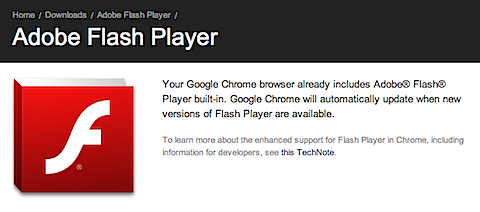I’ve been looking around these last two weeks for a new mobile phone, to replace my old one who had a unfortunately screen collapse. And it’s been a very elucidative experience.
For once, i looked on the iPhone obviously, but my previous idea still holds. It’s very nice. Well built. And i wouldn’t mind at all of having one. But no way that i will spend almost 500€ to have one! That’s basically half of my monthly PhD Governmental Scholarship! And if i actually had that much money laying around, do i really need this phone?
It’s always a good idea to clarify what you need, what you want and what you would like to have. It’s also very useful to clarify what you really don’t want or what is a deal breaker. I usually just start looking around, with illusions of grandness until i realize the dark dark world, and reposition my expectations to a better level of adequacy. And this means avoiding 500€ phones and start looking at those under 150€, preferably 100€. I refuse to give more than this for a phone. (My relatives and friends would gladly explain to you that i have serious issues with the omnipresence of phones and their control over our lives…)
So i decided what I really really demanded for my new phone:
- Ability to synchronize contacts and Calendar with my Mac. (iSync or other). I’m tired of loosing contacts, having multiple versions of it on the computer and phone and backups, and copying them by hand when i change phones. (which happened just a couple of times but even so…)
- Ability to charge through a USB port. As i explained before, i find the idea of carrying around a phone charger something completely absurd and anachronistic.
Then i found out what i would like to have from a phone:
- Easy, functional email ability, a la Blackberry.
- Wifi, for the email functionality. I don’t want to spend money on a data plan when i have wifi all around me.
- Some Application ability, so that i can install some sort of WordPress blogging application and blog ideas and photos from my phone. (Granted this can be done from email, but i would prefer a isolated application).
And, then what i would like to have but wouldn’t spent more than and additional 25€ to get:
- Some useful browsing ability, that isn’t terribly handicapped like the blackberry, or the regular “feature phones”.
Armed with these solid, thought up requirements, i started looking the online stores of my carrier and other specialized sellers. And it’s been a blast…
First: As i stated before, Nokia have stranded themselves in the XX Century. Their phones are now subpar on OS technology, subpar on hardware features and I won’t even begin to mention the decline in build quality that’s been noticed in the last years.
Second: Blackberrys are a no go also. I’ve looked them again and discovered that you actually don’t need a Blackberry data plan to use them as smart phones, but just the alternative email application on the Blackberry App Store is another 25€, adding to the phone price. Just turned red on my book.
Third: Android phones, although much inline with the pricing i want, seem to combine the mess of the non-polished non-user friendly Linux Distros (which are unfortunately the vast majority of the Linux distros out there) with the “crapware experience” you get when you buy a Windows laptop utterly messed up by its maker with “free software demos”. (kind of a Sony Vaio, but even worse)
The phone that first caught my eye, a rebranded ZTE Blade ((Also known as Orange San Francisco)) as Sapo A5, has an Android market & a Carrier Market. A Gmail Maps & a carrier maps & a GPS program with some more maps. An animated background screen showing battery info, which i’m sure will help allot the battery life, in conjunction with a animated weather widgets. At least, this is what i’ve seen on its pictures , as the first batch sold was quickly withdrawn from the market with several manufacturer defects. I’ve also seen other phones but they are the same stuff, but with different carrier apps. They have so many duplicate apps and other random stuff i can’t identify in the app screen, that it is perfectly possible that a brand new phone on the shop has 3 “screens” full of app icons. It took me a couple of minutes just to find the SMS app.
Then i started looking around in forums, always a good source of “Common Joe” experience, and went to my favorite portuguese speaking forum. And then i really really noticed the difference between iOS and Android. In the iOS sub-forum, you have a couple of active threads, with topic subjects on some slight user difficulties, useful tips, and some discussions regarding pricing and purchasing options. On the Android sub-forum, you have topic threads of over 200 pages just for each single cell phone model and brand, discussions on tens of modified roms as the carrier or maker never updates soon enough, modified applications, several ways of installing and several third parties applications that do something as simple 3G data measure, tons of “rooting your android phone” tutorials, background screen and widget customization and “let’s turn your cell phone in a carnival fair” contests, and above all else, endless errors and app crash complaints. Oh, and battery consumption in less than a day too. Just what i wanted. A phone that would make me be his servant.
So, I’m back at square one. Need to buy a cell phone and feel “orphan”. What i want seemed simple for me. A not very pricey phone, which would let me play around a bit, and install some apps of my choosing (you heard that Steve? MY CHOOSING!) and worked without any hiccups. It didn’t have to be a top of the line phone, neither having tons of disk space and processing power. Just enough to browse a couple of simple websites, consult my email and consult some news sites apps. In a way, a slightly evolved and “liberated” Blackberry.
If nothing else appears i will eventually end up with an Android phone, even if only convinced by its price. But i long to hear what HP has done with it’s WebOS system and can’t wait for the 9th. Maybe they have a significant third way for the market.
Oh, and i also looked up Windows Phone 7, as i actually liked the metro user interface i’ve seen on pictures, but they cost the same or more than an iPhone. And an iPhone can sync properly with a Mac without extra applications or cost.